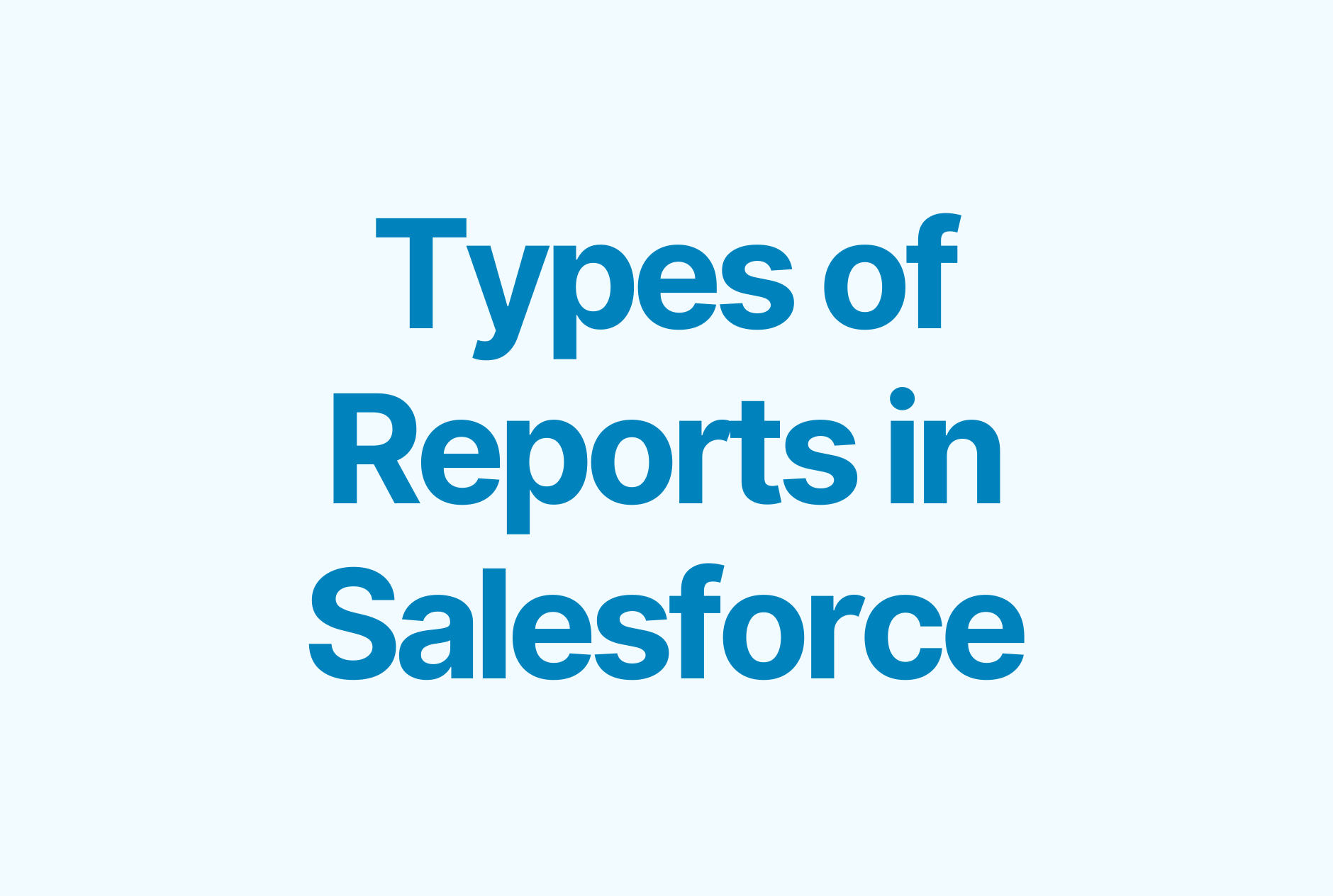Salesforce Automation Tools: Everything You Need to Know

As a CRM platform, Salesforce is hard to beat. It's one of the most comprehensive and powerful tools out there to manage customer relationships and increase sales.
But to truly unlock its full potential and become a Salesforce master, you need to get familiar with its automation tools.
Salesforce automation tools can help you streamline processes and make the most of the available features offered by the platform to ensure greater efficiency and effectiveness.
Whether you're looking for an all-in-one solution or something more tailored to your specific needs, Salesforce automation tools can help your sales workflow reach Mach speeds!
Here’s how you can rev up your sales engines.
What are Salesforce automation tools?
Salesforce automation tools are designed to make the most of the information stored in Salesforce and automate processes within your organization.
This can range from lead management, customer relationship management (CRM) initiatives, marketing campaigns and more.
The main benefit of these tools is that they help you work smarter rather than harder.
Salesforce automation tools allow you to streamline complex business processes, eliminate repetitive tasks and manage complicated workflows to better maximize your sales team’s time.
For example, by automating tasks like lead qualification, customer segmentation, and contact management, you can expedite your sales process and free up time for more complex tasks.
Add other sales productivity tools in the mix, and you can drastically speed up your sales pipeline to Mach 10!
What can you automate with Salesforce?
Salesforce can dramatically increase your sales efficiency by automating tasks in prospecting, pipeline management, activity tracking, and data collection/integration processes.

The automation capabilities offered by Salesforce are based on two main categories: process automation (workflows) and data operations (data loading and cleansing).
1. Workflow automation
Workflow automation lets you create automated workflows, such as assigning tasks to users or sending out notifications when specific criteria are met.
Some things you can do with workflow automation:
- Create or update records and tasks
- Send emails or texts
- Move records to different queues
- Create automated reports
2. Data loading and cleansing
Data loading and cleansing helps you to migrate data from other sources into Salesforce, as well as deduplicate records and maintain a clean database. This is essential when managing large amounts of customer data.
With automated data operations, you can:
- Integrate data between Salesforce and other systems
- Consolidate duplicate records
- Run quality checks on data
- Schedule regular data updates
A regular stream of accurate data can be invaluable in this industry, driving sales pipeline analysis and strategy evaluations.
Automated data operations also allow you to react quickly to value changes across your pipeline metrics and assess growing trends.
Lastly, the improve Salesforce data hygiene through automations tools can improve salesforce data hygiene, which is the basis for accurate pipeline reports and forecasts.
Which Salesforce automation tool should I use?
There are four main automation tools that Salesforce offers, each tailored to a specific purpose.
- Workflow Rules
- Process Builder
- Flow
- Apex
Let's dive on on each one of them.
1. Workflow Rules

Workflow Rules allows you to create robust automated data-driven rules and workflow processes. It is the oldest of the automation tools, with limited functionality compared to the other tools, but it is reliable, fast, and easy to use.
Best for:
Creating and managing automated tasks, such as creating events and assignments, as well as sending notifications and emails.
Advantages:
Easy to use and set up, can be changed or paused at any time. It's less prone to breaking and can handle a lot more data than you'd expect.
Disadvantages:
Workflow Rules works on simple true/false outcomes. If the criteria is false, then the action won't execute. This makes it really easy to use, but it also means that it's not really suitable for more complex processes.
Unfortunately, with the update of Winter ‘23, Salesforce is also no longer supporting new Workflow Rules processes, and seasoned Salesforce professionals are migrating their automations to Flow.
2. Process Builder

Process builder is one step up from Workflow Rules, but what a step!
This tool helps you to create multi-decision processes with a visual drag-and-drop interface. It’s almost as intuitive as Workflow Rules, but with much more functionality and utility. Process builder can do almost anything as long as you map it right.
Best for:
Creating and managing simple, repetitive tasks, such as sending out notifications or emails, updating and creating records, logging emails, calls, and other activities.
Advantages:
Easy to use and allows you to create and manage complex processes. You can generate many more outcomes than Workflow Rules by having multiple decision points, which expands the limits of what you can do with it exponentially.
Disadvantages:
More prone to breaking than Workflow Rules. It also has several upper limits when it comes to its total flows and processes, see the Salesforce documentation.
3. Flow

Flow builder is Salesforce’s favorite child, no doubt about it. Its siblings Workflow Rules and Process builder ain’t got nothin’ on it.
Also known as Visual Flow, this tool is smarter and faster. It’s mainly used to create wizard-style screens that guide users through sequences of activities and automatically update data throughout the process.
However, like the other automation tools, Flow can also be used as a background process without the wizard-style panels.
Best for:
Automating data operations, such as data loading and cleansing, or integrating data from other systems into Salesforce. It's more powerful than Process Builder, and is useful for setting up processes that involve more complex logic branches and are based on user input data.
Advantages:
Allows you to create more sophisticated data operations without writing code. It also offers a range of features to streamline your workflows, such as branching logic and looping.
Disadvantages:
Since it's more complex, it can be difficult to troubleshoot if things go wrong. Like Process Builder, it has an upper limit and is more prone to breaking. It's also not as easy to use as Process Builder, so expect to take some time getting to know the tool and what it can do.
(Word on the street is that Salesforce is phasing out Process Builder as well as Workflow Rules in favor of committing more resources to Flow and Apex, so better get familiar with it!)
4. Apex

When Flow just isn’t enough, Apex has your back.
But you have to learn to speak its language first.
Apex is a programming language designed for the Salesforce platform, which allows you to dig into the mechanics and freely customize process triggers and flows.
The applications of Apex for Salesforce are immense. You need to do a bit of coding to use it, but the power it gives you is unmatched.
Best for:
Building custom automation processes, such as complex data operations or integration with third-party systems. It fills in the gaps where declarative tools won't cut it.
Advantages:
Highly customizable, powerful, and versatile. It can handle large-scale implementations with ease.
Even though you do need to code, it has in-built support for unit testing that displays which sections are optimized and which aren't. On top of that, the language is fairly easy to learn and use, being built on well-known Java paradigms. Apex code is straightforward to read and simple to write.
Disadvantages:
This is the only tool that requires development skills, which means that there's a steeper learning curve involved in mastering it. It can also be time-consuming to build as you have to write test classes with each bit of code to ensure everything is functioning as it should.
Best Practices for Salesforce Automations
The key to successful automation is to start small and gradually build up the complexity as you become more familiar with the tools.
Here are some best practices when it comes to automating processes in Salesforce:
1. Understand your business process
Before setting up any automated process, take time to understand the current manual process that's being used and document it. This will help you identify which processes can be automated and how they should work.
2. Build process maps
This will help you visualize the automated process, allowing you to refine the processes and identify any potential issues.
Documenting your processes like this also helps you to identify reoccurring patterns, which you can use to build reusable actions. This can save you time the next time you build.
3. Keep it simple
Streamline the number of processes leading to a single outcome. It's always better to have one complex process than multiple simple processes. That way, when something goes wrong, you know exactly where to look.
4. Use scheduled actions for external data
If your process involves external data, it's best to use scheduled actions rather than triggers. This is because scheduled actions can execute actions based on a broad range of objects, unlike triggers, which are bound to one. So if there's something wrong with your external source, a scheduled action-based process will be more stable than one based on triggered actions.
And then what?
The most important part of implementing any automated process is to test, test, test. Make sure that you put any automation process through its paces before you deploy it, and ensure that everything is working as expected.
Make sure to prioritize ease of use, functionality, and maintainability when you're automating business processes. If it's more of a hassle to use than just doing it manually, it won't improve your sales efficiency, likely costing you valuable time and money instead.
Remember! The tools are there to make your job easier. Whichever tool you end up picking, consider your business' workflow carefully and make Salesforce work for you!