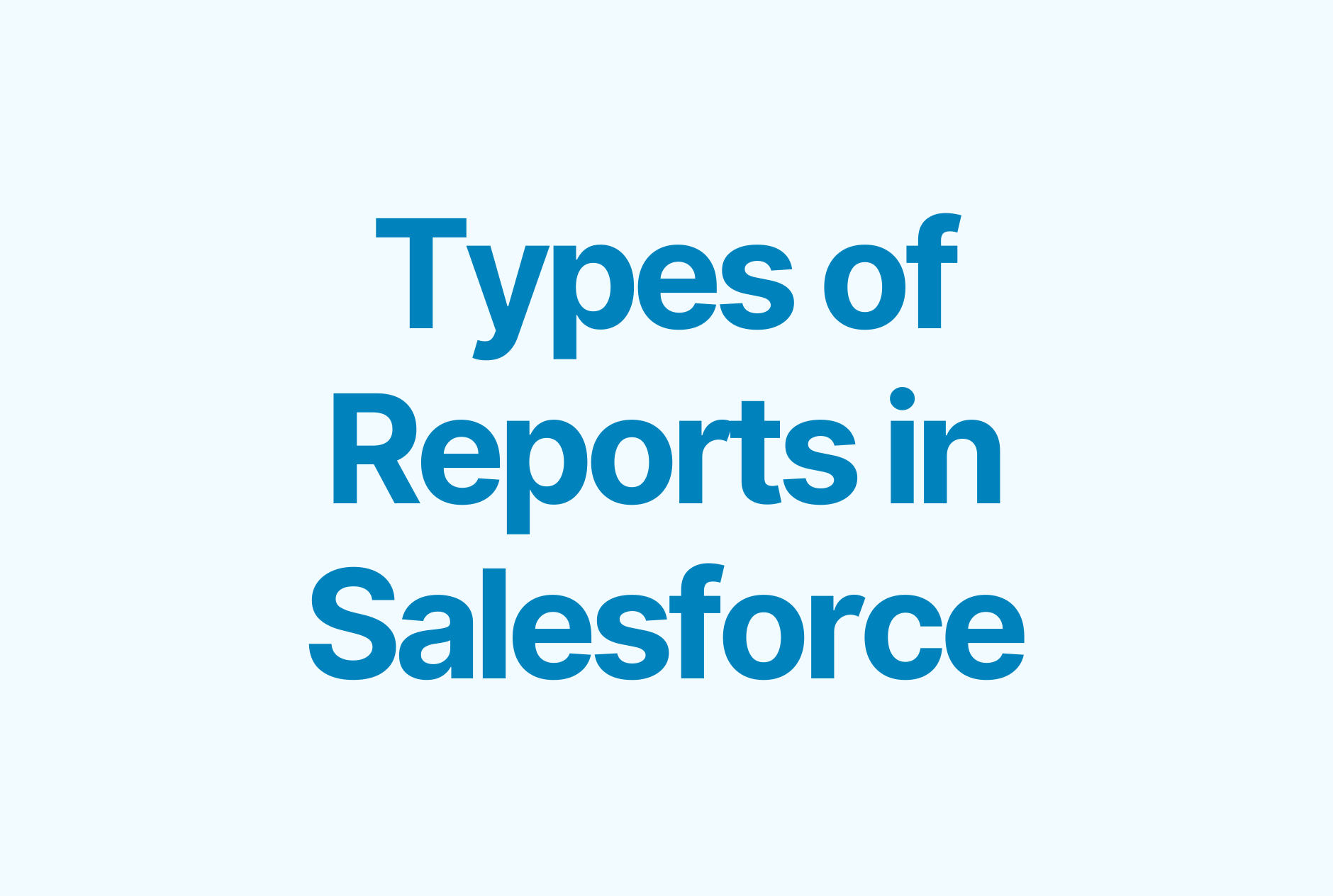The Complete Guide to Salesforce Forecasting

Salesforce users have access to some outstanding tools to help create sales forecasts, but like any tool, Salesforce forecasting is only valuable if you use it wisely.
Accurate sales forecasting is a powerful tool for sales teams. However, creating accurate forecasts isn’t always as simple as it sounds. Many sales leaders spend hours each week estimating future sales performance, only to find that their carefully calculated estimates are way off the mark.
In this blog post, we’ll go over the sales forecasting tools available to you in Salesforce.
Then, we’ll talk about some strategies to improve the accuracy and usability of those forecasts so that you can actually apply that data to your business.
The different types of forecasts in Salesforce
Salesforce includes multiple types of sales forecasts to help you drill down into exactly the data you need. It’s wise to get familiar with each of these forecast types that apply to your business.
Product family forecasts include the expected revenue and quantity sold for a family of products. This is valuable if you sort your product offerings into categories or families and you want to forecast results based on those groups.
Overlay split forecasts show you the impact of sales team members who contribute to a closed deal but aren’t directly responsible for the sale. Use this report to see the effectiveness of your team selling strategy.
Opportunity revenue split forecasts are similar to overlay splits but focus on opportunities instead of expected sales revenue. This is another crucial forecast report for sales teams that use a team selling strategy.
Territory forecasts can be activated if you use Enterprise Territory Management in Salesforce. Instead of only forecasting sales performance by rep, this report allows you to forecast by territory without regard to the reps assigned to those opportunities.
Salesforce offers customizable forecasting on each of these report types by allowing you to add custom filters or include and exclude opportunity data at your discretion.
You can also start with your forecast hierarchy (such as user role or territory) and a custom date range to estimate revenue, quantity, or a different custom value. In other words, you can adjust forecasts if the default forecast settings don’t work for you.
Forecast categories in Salesforce
Forecast categories are specific points in the sales cycle where you can identify an opportunity. In other words, they tell you where your leads are in the sales forecasting process.
When you create a forecast or read a pre-built forecast report, you’ll see these categories.
Pipeline refers to opportunities that are in the early stages of your sales cycle and have not yet moved forward in the sales process. Expect some dropoff from your pipeline category opportunities to the next stage.
Best case is the category that refers to qualified leads. This still isn’t necessarily a true sales prospect, but they are identified as a sales opportunity.
Most likely is the next category. These opportunities are highly qualified and are the best options to move further into your pipeline, though there still may be some dropoff.
Commit means that the opportunity is actively in the sales process and is moving towards closing.
Closed is exactly what it sounds like — these are your completed sales.
Omitted is sort of a catch-all category for deals that are lost and leads that were disqualified, though you may also see some other opportunities in this category from things like renewal deals.
How to set up Salesforce forecasting
Now that you know your options, it’s time to start forecasting in Salesforce.
The process looks like this:
1. Add users and set up your role hierarchy
You’re the sales leader, so you should obviously have access. Add other users in the Setup menu by going to Administration > Users > Users.
For each person you want to add, select Allow Forecasting under the General Information category.

Control access by using the Forecast Hierarchy settings to add and remove enabled users from the forecast manager role.
2. Choose your forecast types
You can create one or multiple forecasts based on the types of forecasts mentioned above.
Simply go to Settings > Platform tools > Feature settings > Sales > Forecasts > Forecasts Settings.
Decide whether you want to see your forecast based on revenue or quantity, and choose the related fields you want to display in your forecast.

3. Enable quotas and forecast adjustments
Enabling quotas is as simple as selecting Show Quotas in Forecasts Settings. If you want some of your users to be able to make forecast adjustments, you need to enable this feature in the forecast settings.
You can choose to allow anyone to adjust a forecast by selecting Enable Owner Adjustments, or restrict it to just managers with Enable Manager Adjustments.

4. Decide between individual or cumulative forecast rollups
Individual forecast rollups combine the opportunities from an individual type of forecast into separate forecast amounts for each category. Cumulative forecast rollups combine all of your forecasts into one cumulative amount.
5. Set up your custom forecast categories (optional)
By default, Salesforce will use the category names listed in the section above. You can customize these fields to use names that make more sense to your organization if you choose.
If you or your sales managers are new to forecasting in Salesforce, expect some trial and error in this process. You might find that your sales data isn’t structured the way you thought or that Salesforce doesn’t behave like the other sales forecasting tools you’ve used.
Estimating your company's projected sales in Salesforce for a specific forecast period is only useful if your sales data is accurate.
So, what do you do if your forecasts aren’t accurate representations of your sales performance?
4 ways to improve Salesforce forecasting accuracy
If you’ve created your forecasts in Salesforce only to find that they’re not accurate enough to inform business decisions, all is not lost. There are steps you can take to quickly improve forecasting accuracy.
1. Clean up your CRM data
Your CRM is probably full of superfluous and inaccurate data, especially if your sales team hasn’t been diligent in keeping it updated and clean.
Audit your CRM data and use a tool like Cloudingo to clean up low-quality data and remove duplicate records.
It’s a good idea to do a CRM data audit on a regular basis to keep your records as accurate as possible. A thorough sweep of your CRM will have an immediate positive impact on sales forecasts.
2. Automate sales activity tracking
Cleaning up your CRM data is great, but missing CRM data is another problem entirely.
A huge reason for inaccurate sales forecasts is that sales reps aren’t always thorough in updating opportunities according to your standard sales process. They don’t note their calls, forget to change fields, or only partially update the record.
This is understandable when reps are trying to move through a high volume of opportunities. Updating fields and notes is time-consuming, and that’s time that they could be spending on another call to actually move a deal through the pipeline.
Automation is the solution.
Use a tool like Weflow to automate sales activity tracking. It automatically syncs sales reps’ emails and notes directly to Salesforce.
3. Account for internal and external factors that can impact your forecast
Sometimes, your data is good, but there are other factors for which historical sales data can’t easily account.
Once your data is clean, consider how things like policy changes, territory shifts, and economic pressures impact your sales. Most sales forecasting tools won’t be able to estimate how these internal and external variables will impact your sales performance.
Do any of these factors apply to you right now?
- Policy changes – If you’ve recently updated your procedures or policies, how do you expect those changes to impact your company’s projected sales? For example, a stricter discounting policy might reduce short-term closing rates, but improve average revenue per deal.
- Hires and layoffs – Massive changes in your workforce will impact your short- and long-term sales performance.
- Territory shifts – Consider the immediate impacts of a territory change on your sales pipeline. Even if you expect better revenue later, a territory shift often means a short-term dip in performance as your reps adjust.
- Economic conditions – Some businesses boom during an economic recession. Others struggle. How will your sales team fare as the economy changes?
- Seasonality – Once you have plenty of long-term historical sales data, you should be able to predict seasonality with a fair amount of accuracy. However, if you’re creating your sales forecasts for the first time, expect your reports to be a little bit inaccurate as your busy or slow season approaches.
- Legislative changes – Even in industries that aren’t highly regulated, legal shifts can cause massive impacts. Keep an eye on regulatory news that might impact your customers or your company.
- Market and industry changes – Some of these industry changes are gradual, such as the process of consumers slowly getting used to online shopping. Others are disruptive, such as the introduction of new technology that makes a competitor’s product much cheaper than yours. Follow industry news and get feedback from customers as often as possible to keep abreast of industry shifts.
4. Establish a weekly, monthly, and quarterly operating cadence
Forecasting is all about predictability, right? It’s hard to build a predictable business when there’s no structure to your operations.
The key is to find a good balance between a flexible, responsive strategy and a predictable, proven system of operations.
On the one hand, you need to be able to respond to the data you uncover so that your business can grow and thrive in an ever-changing marketplace. On the other hand, if you constantly shift strategies based on every new piece of information, you never give your team time to succeed with the course you’ve already chosen.
Try this:
Divide your strategic initiatives by things that you evaluate weekly, monthly, quarterly, and annually.
(By the way, we have an entire article decidacted to bottom-up forecasting, including a free implementation guide.)
On a weekly basis, look at these factors:
- Pipeline planning
- One-on-ones with sales reps and opportunity coaching as needed
- Sales forecasting
On a monthly basis, consider these things:
- Pipeline development planning
- Collaboration with marketing
- Other lead generation strategies
Quarterly, set aside time to look at these items:
- Short-term business goals (with a focus on long-term goals)
- Major projects such as tech implementation
- Team training opportunities
Annually, you should consider these things:
- Compensation and incentive structure
- Sales quotas by territory, rep, or otherwise
- Resource needs for the coming year
Operating on this predictable cadence helps minimize the impact of internal factors like policy changes on your forecast, but still gives you plenty of room (and incentive) to keep your sales strategies up-to-date.
If you notice a major problem outside of the regular cadence, don’t be afraid to address it. Just don’t go searching for problems when there aren’t any.
A better way to do Salesforce forecasting
Consider using a tool like Weflow to streamline your Salesforce forecasting process.
Weflow allows you to submit, review, and track changes to your sales forecasts with ease while syncing everything to Salesforce automatically.
It supports collaborative forecasting, waterfalls, and quarterly predictions to enable you to forecast revenue with confidence.

Weflow also helps you improve sales forecasting accuracy through improved pipeline visibility and automated sales activity tracking.
Interested? Get started for free today.
Getting the most out of forecasting in Salesforce
Salesforce’s forecasting tools are particularly powerful for any sales manager that uses them regularly and wisely.
Start by building your reports with your unique sales process in mind. The best reports are an accurate reflection of the way you manage your pipeline.
From there, stay disciplined to keep your data clean and complete so that your sales forecast is as accurate as possible. The most accurate sales forecasts are the most useful, and your other business leaders will thank you for your carefully calculated revenue estimates.
Be willing to iterate as you go. It’s okay to customize and update your sales forecasts as you learn more.
Bookmark this post so you can find it again when you’re ready to make the next round of updates.



.png)