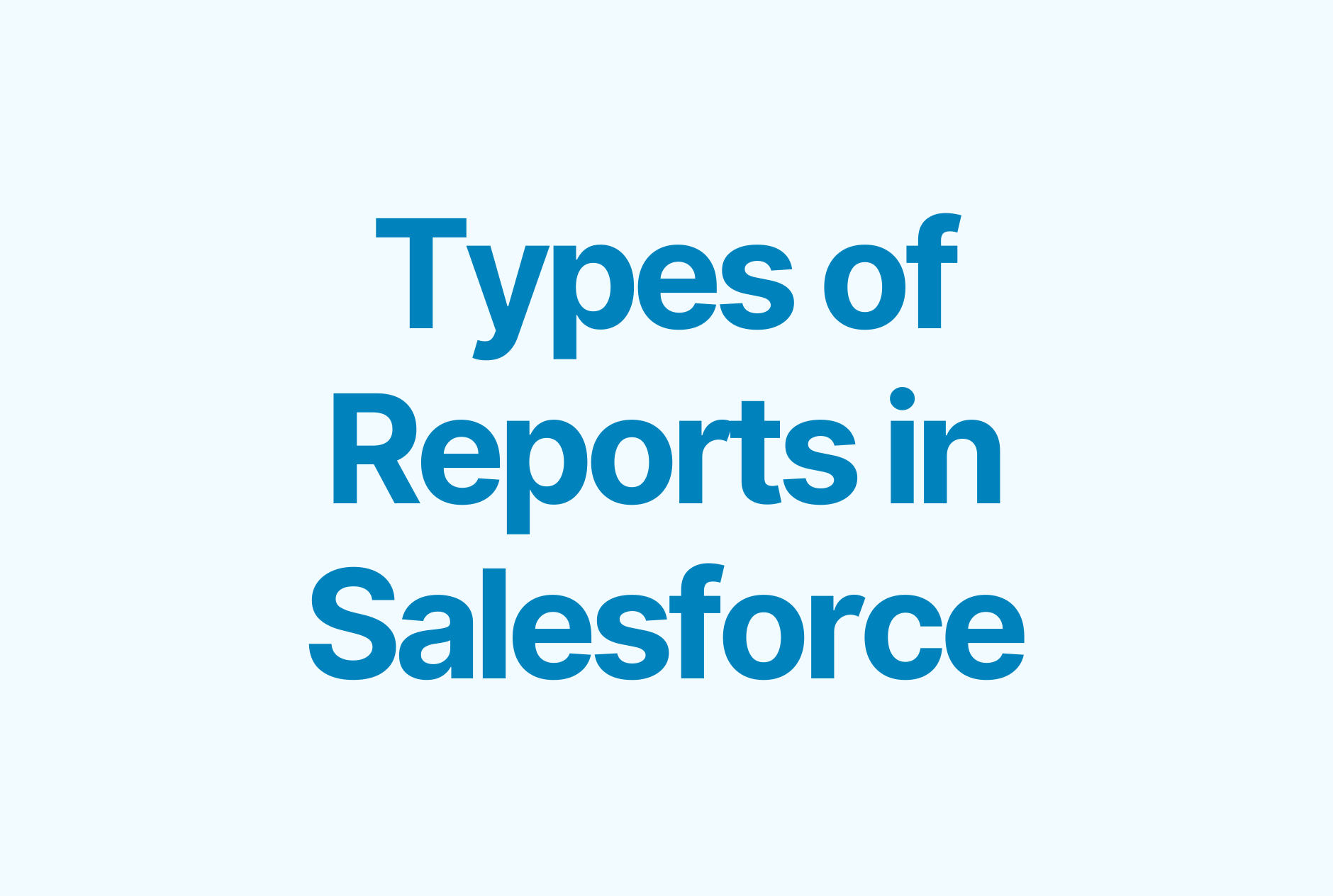8 Salesforce Adoption Strategies You Need to Try

Salesforce is the world’s leading customer relationship management (CRM) platform that helps businesses streamline their sales, marketing, customer service, and overall business processes. But despite the benefits of using Salesforce, many companies struggle with user adoption.
According to a recent report by Salesforce, only 37% of respondents said their team has fully adopted their CRM
In this blog post, we’ll explore what Salesforce adoption is, why it’s important, and the challenges businesses face when trying to drive adoption (both before and after implementing Salesforce).
We’ll also go over the most effective Salesforce adoption strategies you should try.
What is Salesforce adoption?
Salesforce adoption is the extent to which your team has incorporated Salesforce into their daily workflow. It encompasses:
- Onboarding (how quickly new team members learn to use Salesforce)
- Tracking (measuring how users use Salesforce)
- Optimization (making changes that help improve user productivity)
The importance of Salesforce adoption
Salesforce adoption is essential for sales organizations that want to improve productivity and reporting.
By fully integrating Salesforce into the sales process, sales organizations can streamline workflows and boost sales performance.
Adoption can also lead to better reporting, which can help uncover areas for improvement, drive growth, and improve overall business performance.
The challenges of Salesforce adoption
While Salesforce is a powerful platform, there are still some challenges that businesses face when trying to drive adoption. Here are some of the most common ones:
- The user interface is not intuitive – The Salesforce interface can be overwhelming for new users, which can lead to frustration and slow adoption rates.
- Most reps don't update Salesforce well – A common issue includes sales reps not updating relevant Salesforce records or only doing so partially. This is partly due to the fact that the user interface makes updating records cumbersome and time-consuming. All of this, in turn, results in incomplete and inaccurate data.
- Wide range of shadow tooling – Reps tend to use a variety of tools to get their job done, like taking notes in a Word doc, doing forecasts using a spreadsheet, and setting tasks on the sticky notes tacked all over their desk. These shadow tools can slow down or prevent adoption.
Top Salesforce adoption strategies for 2025
Ready to boost Salesforce adoption? Check out these strategies.
1. Start by measuring Salesforce usage and adoption
Sales teams can track usage metrics and adoption by using various tools and features provided by Salesforce itself or through the Salesforce AppExchange. Here are some examples:
Salesforce adoption dashboards
Salesforce dashboards can provide a visual representation of how well your team is using Salesforce. You can track various metrics, including the number of logins, opportunities created, activities logged, and more.
This data can then be used to identify areas of low adoption and take steps to address them.

Custom Salesforce reports
Salesforce allows you to create custom reports that show how users are interacting with the software.
For example, you can create a report that shows how many opportunities each sales rep has created in the past week. This data can help you determine areas where Salesforce training or support may be needed.
User feedback
You can also collect user feedback to understand how team members are using Salesforce and find areas for improvement.
For example, you can conduct surveys or focus groups to gather feedback on the user interface, training materials, or any other aspect of Salesforce.
2. Get the leadership team involved
Leadership needs to use Salesforce consistently and be enthusiastic about it—if not, employees will hardly be open to adopting it themselves. A few ways leadership can show support for Salesforce adoption include:
- Using Salesforce Chatter.
- Regularly reviewing and sharing Salesforce adoption metrics.
- Celebrating the most active Salesforce users.
- Picking internal influencers (like top sales reps) and working together with them to show how Salesforce adoption helps drive more deals.
3. Explain the benefits of Salesforce adoption
Team members will be more enthusiastic about using Salesforce if you show them the benefits of doing so. Educate team members about the benefits of using Salesforce, including improved productivity and reporting.
For example, research has shown that companies that use Salesforce experience a 52% increase in lead volume, a 27% improvement in win rate, and a 34% increase in sales revenue.
4. Understand how your team works
To be able to drive Salesforce adoption, you need to adapt Salesforce to align with how your team is used to working.
Learn how your team is used to performing tasks with the previous CRM solution your company was using. This will help you get a better idea of how to adapt the Salesforce experience to drive adoption (and improve overall productivity).
For example, you can conduct a survey or interview with your sales reps to identify the challenges they face in their day-to-day work. You may find that some reps struggle to prioritize leads, while others are spending too much time on administrative tasks. You may also notice that there's a lack of visibility into what's happening in the sales pipeline.
Once you have a better understanding of your team's challenges, you can start connecting them to the different features Salesforce offers that will help streamline your team's sales processes, including lead and opportunity management, automated workflows, and customizable dashboards.
This will help you make a strong case for your team to adopt Salesforce.
5. Simplify the user interface
A crucial Salesforce adoption strategy involves simplifying the user interface to make it easier for your sales team to use Salesforce.
Once you have a better understanding of how your team uses Salesforce (and how they’d like to use it), you can use this information to simplify the user interface and experience.
Here are some examples of things your Salesforce admin can do to make it easier for team members to use the platform and increase Salesforce user adoption:
- Customize the homepage – Remove any unnecessary components and add shortcuts to frequently used pages, reports, or dashboards.
- Simplify page layouts – Reduce the number of fields and sections on the page layout to focus on the most important information.
- Streamline record creation – Use page layouts to pre-populate fields with default values or set up quick actions to create records with fewer clicks.
- Reduce clicks and navigation – Use automation and customizations to reduce the number of clicks and navigation required to perform common tasks.
6. Provide adequate training
After Salesforce implementation, training is an inevitable part of adoption. If they haven’t used it before, team members will need to be taught how to use Salesforce effectively.
Start by teaching them the basics, like how to navigate the Salesforce menu and manage their account. Then, move on to role-specific training to teach team members how to use the platform to perform the tasks they’re responsible for, like editing contact records or building reports.
7. Find ways to streamline your team’s Salesforce workflow
Your sales team likely has to perform a lot of manual, repetitive tasks in Salesforce as a part of their daily routine. You can make their life easier by finding opportunities to streamline or automate some of these tasks. Here are a few ideas you can consider:
Data entry
Updating contact and opportunity records is a crucial—but time-consuming and repetitive task—that reps need to do every day.
You can use a tool like Weflow to enable reps to update Salesforce records from anywhere on the web. Weflow even lets you bulk update Salesforce records.
You can also use Weflow to automatically log emails, tasks, and notes to Salesforce so reps don’t have to do this manually. This will not only save time for your team and streamline their use of Salesforce but also help improve the accuracy of your sales forecasts since you’ll have access to better data.
Pipeline management and review
While Salesforce is a powerful platform, it’s not always the most user-friendly, meaning certain tasks, such as pipeline management and review, can take longer than they need to.
Weflow can help you streamline pipeline management and review through its custom pipeline views. It only takes seconds to create a pipeline view that shows you exactly the data you need:
From the Weflow dashboard, click on the Pipeline menu item. On the next screen, click on All views and then on +Add new view.
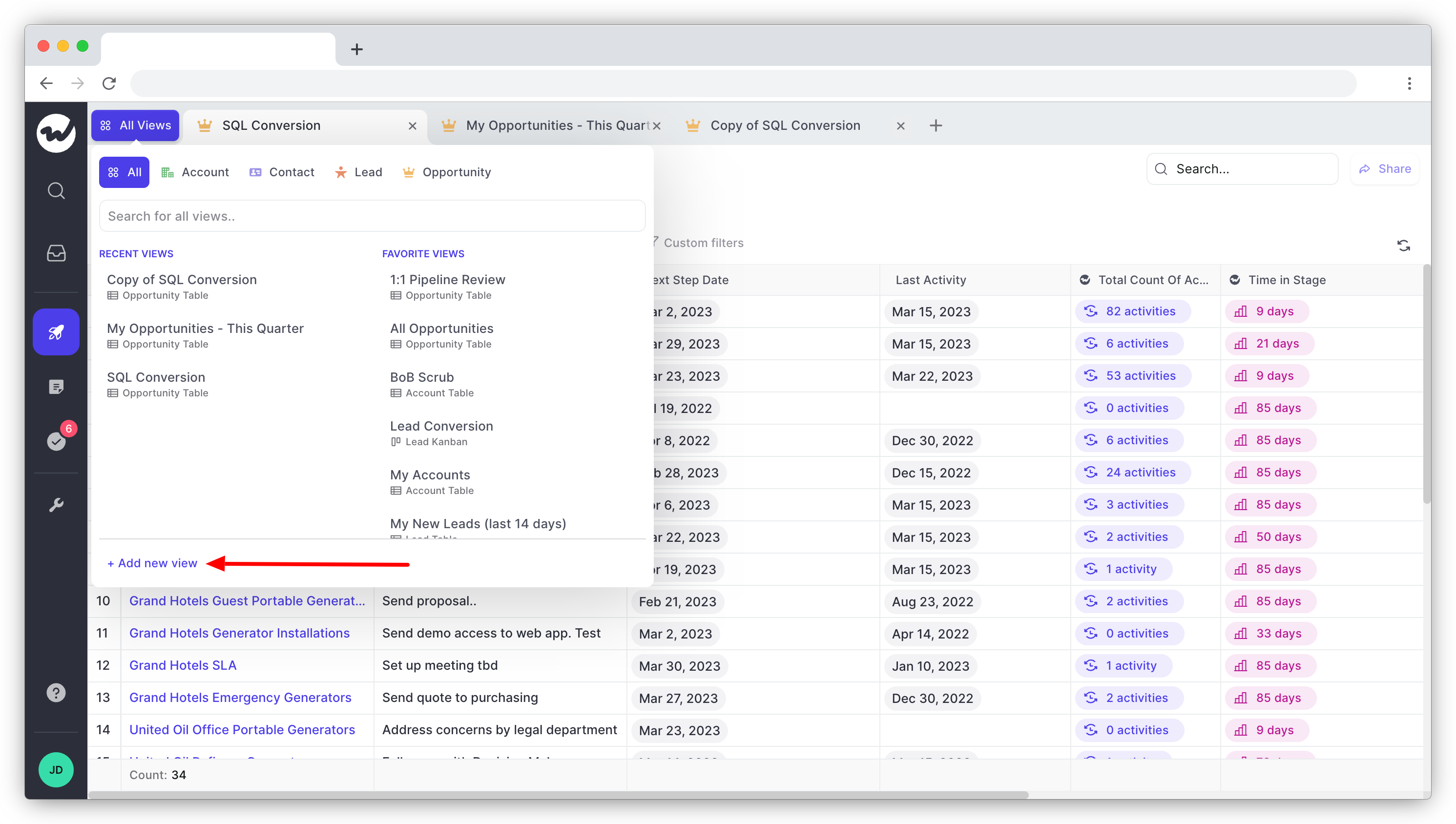
Choose a layout for your pipeline view, add a name, and select from the available record types.
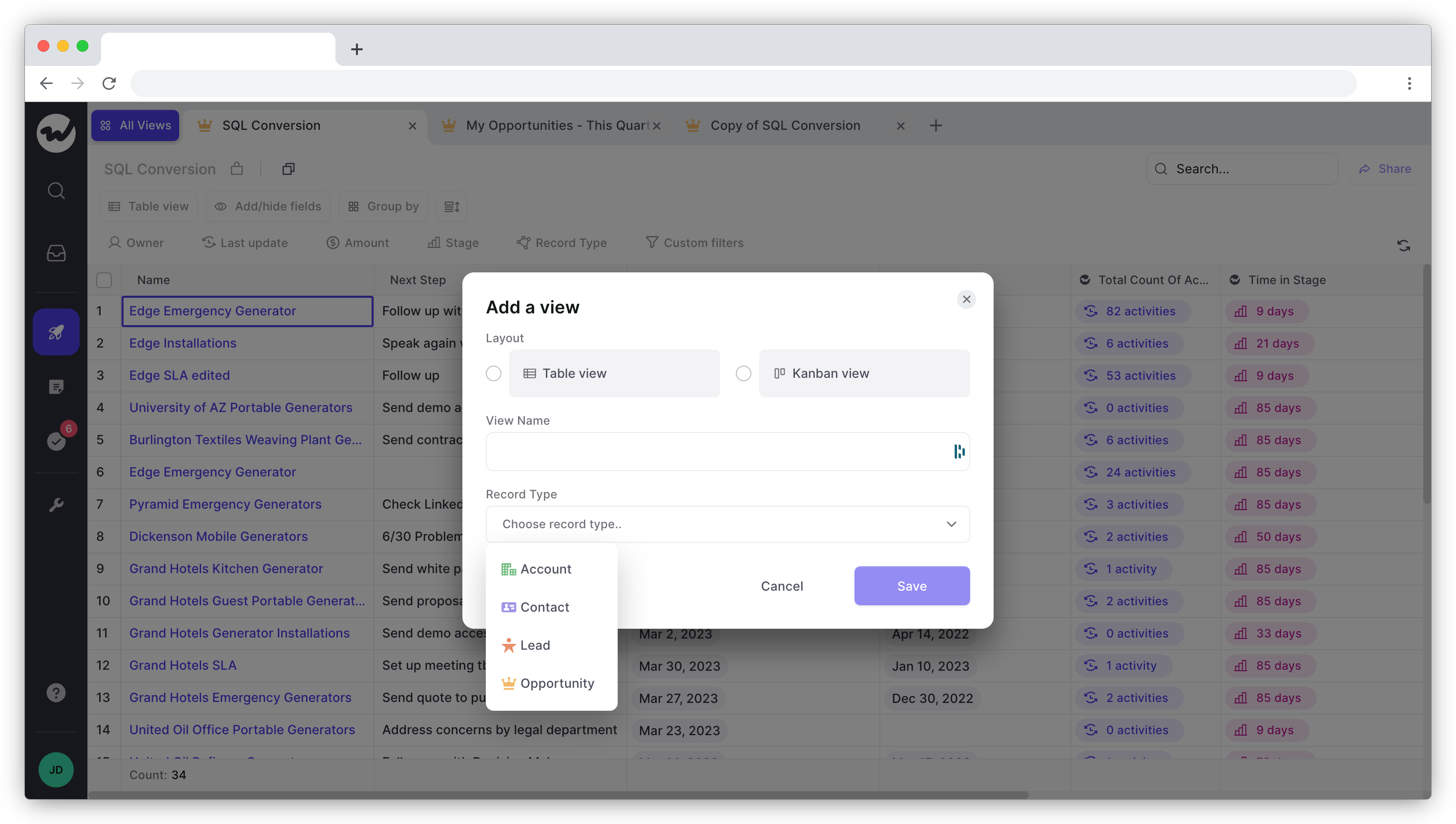
Weflow will then generate a pipeline view based on your settings and the data from your Salesforce CRM instance. You can further customize the view by using custom filters or by adding or removing fields.
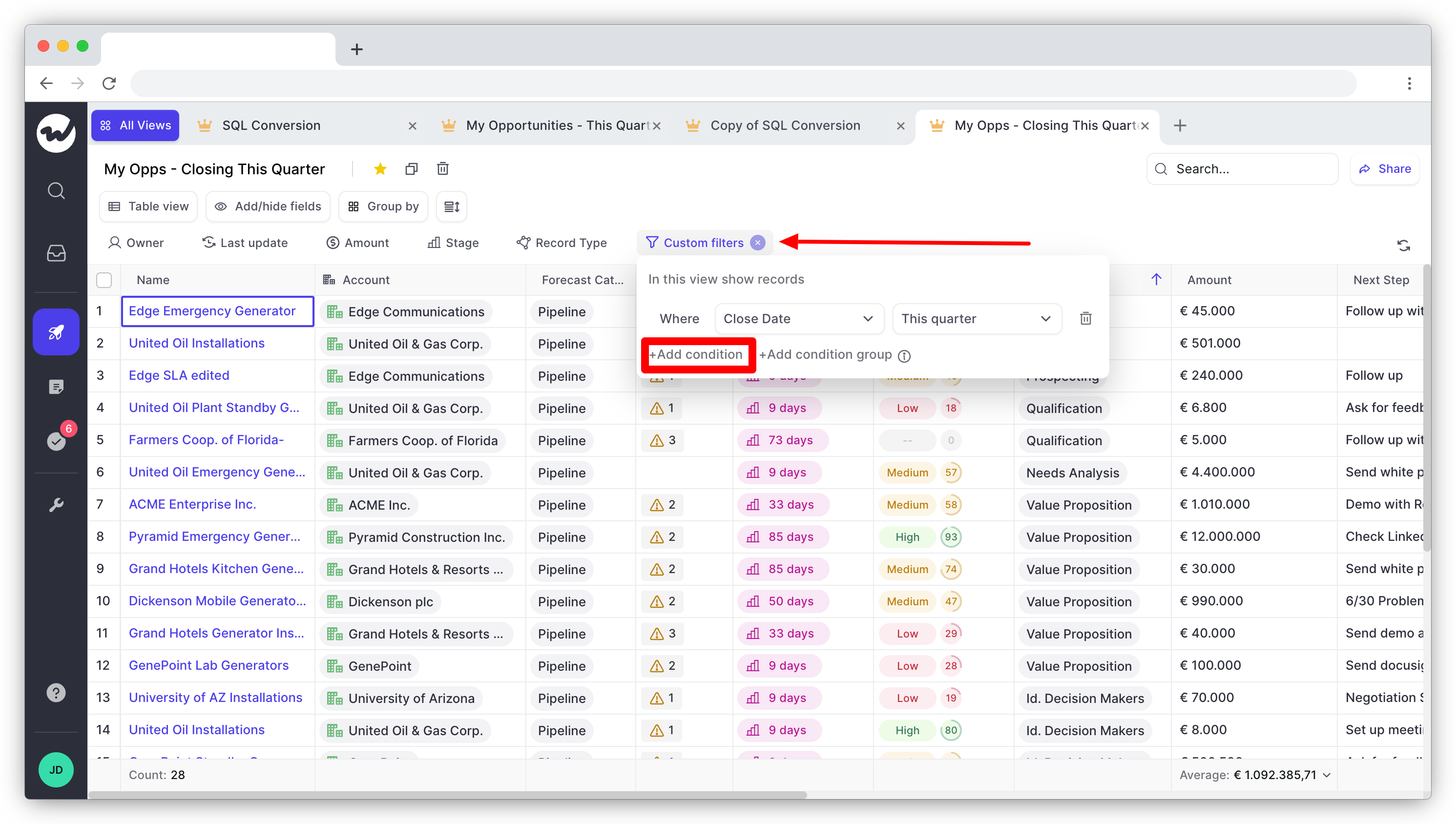
Note-taking
While Salesforce does have a Notes feature, it has some limitations that can affect the accuracy and effectiveness of Salesforce data. For example, sales reps may forget to record important details or make errors in their notes, the style of note-taking can differ from rep to rep, and the whole process is just plain time-consuming.
Then there’s the issue of notes being scattered in different locations (both online and offline) that don’t even get added to Salesforce.
Weflow’s note-taking feature is a superior alternative. Notes taken with Weflow are synced to Salesforce automatically, eliminating the risk of forgotten notes.
Creating notes with Weflow is quick and easy:
All you need to do is click on the Notes menu item in the Weflow dashboard, and then click the New note button.

You can also create a note from any pipeline view by hovering over a record and clicking the Create note icon.

When creating a note, you’ll want to add a title, link the note to a Salesforce record (if it’s not linked to a record already), and choose an activity type. You can also opt to make the note private.
Then, simply write out your note.
Weflow also gives you the option to create note templates which can help drive sales process adherence and ensure sales reps are asking the right questions and noting down the information needed to close a deal.
To create a note template, simply click the Use template button on any note page and then click on +New template in the pop-up window that shows up.

Add a name for the template and fill out the note section. Finally, click the Use template button.
8. Take advantage of digital adoption platforms
A digital adoption platform can help your team adopt Salesforce more easily through the use of customizable interactive walkthroughs and widgets.
Solutions like Spekit and Whatfix help companies increase user adoption of Salesforce by providing in-app guidance and training with the help of interactive training modules, real-time support, and automated workflows.
They also allow companies to create and customize their own user training content, making it easier for users to learn about Salesforce in a way that is relevant and engaging for their specific needs.
Boost Salesforce adoption with these tips
Adopting Salesforce can bring a ton of benefits to your organization, including increased sales productivity, better collaboration, and improved customer relationships. But Salesforce’s true potential can only be realized when it’s embraced by your entire team.
By following the best practices outlined in this post and customizing Salesforce to fit your team's needs, you can ensure a smooth and successful Salesforce adoption process.