

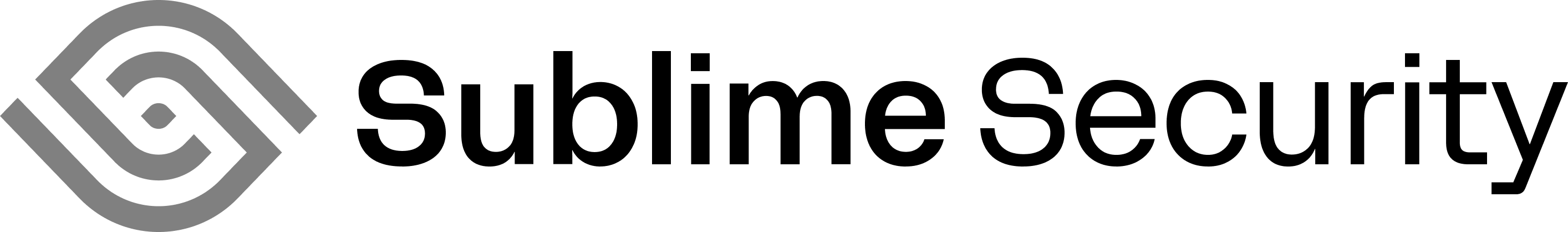


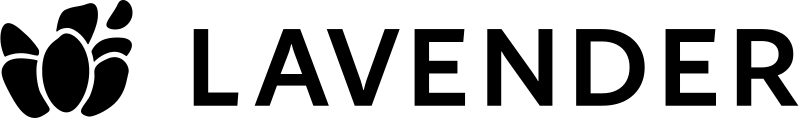
.avif)


.avif)


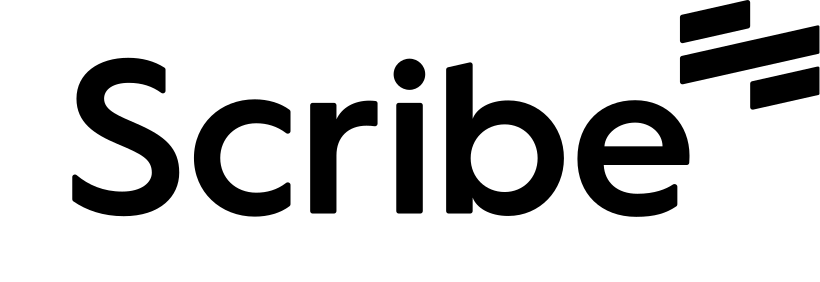


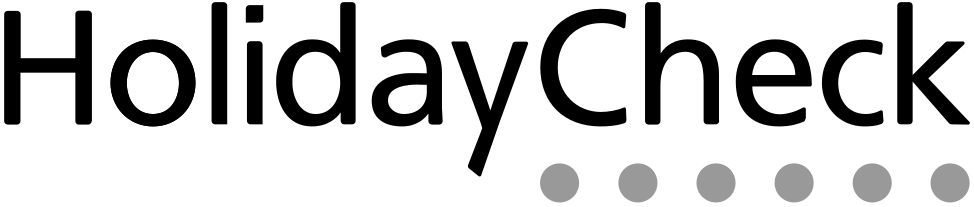
.avif)
.avif)

.avif)
.avif)
.avif)
.avif)


.avif)


.avif)





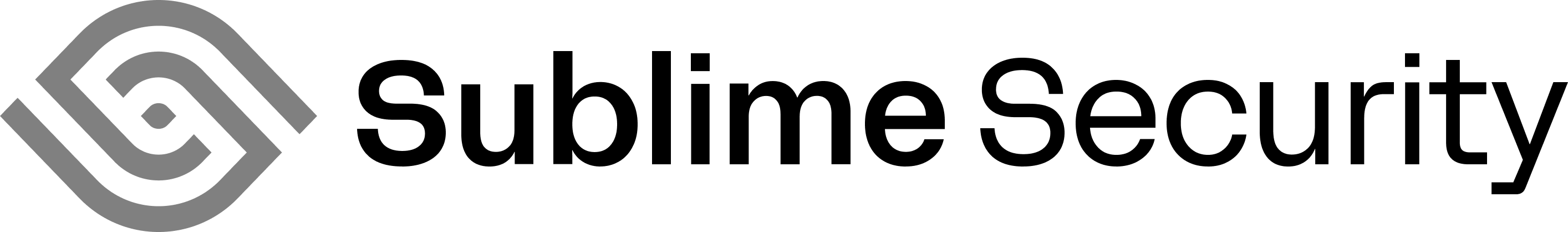


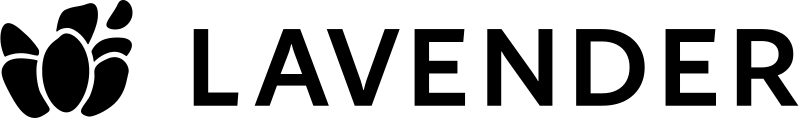
.avif)


.avif)


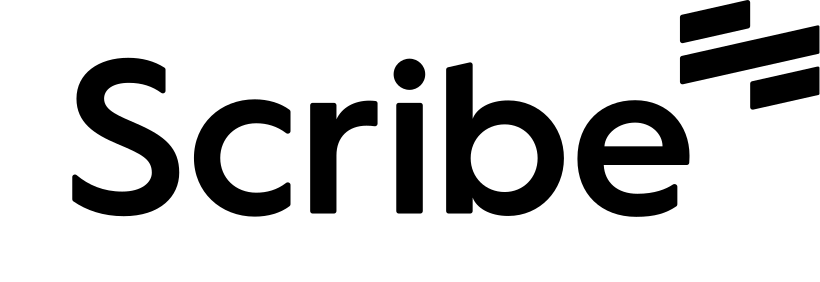


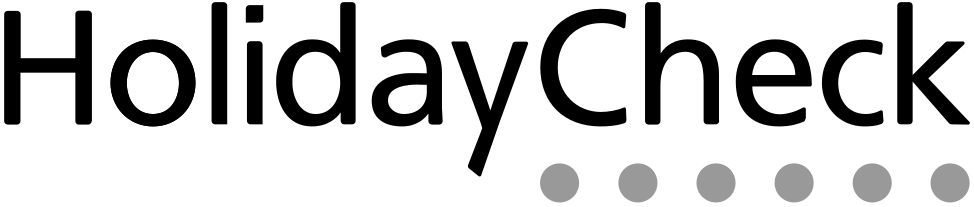
.avif)
.avif)

.avif)
.avif)
.avif)
.avif)


.avif)


.avif)



If you lack a clear submission and roll-up process,
your forecast are off.


Run an efficient submission & roll-up process in 5 steps:
Set up your forecast process
Configure your forecast cadence and permissions with a few clicks. Run multiple forecast processes for new logo, renewals or any other pipeline.

Submit forecast calls
Submit forecast calls deal-by-deal and/or rep-by-rep, in line with your forecast process. Run submissions up the hierarchy - from rep to manager.

Review and adjust forecast calls
Drill down into submissions to see which deals are driving the calls. Review deal health with 50+ signals to adjust calls for higher accuracy.

Automate forecast roll-ups
Compare calls against revenue targets, quota goals, closed & open pipeline, and coverage. Create multiple roll-ups for new logo, renewals, and more.
.avif)
Track forecast changes
See how each rep and team forecast call changes each week or month, depending on your submission cadence. Use adjustment notes to understand why calls changed.

What B2B revenue teams say









Forecast submission & roll-up
features at a glance
Forecast submissions
Submit, adjust, and roll up your forecast calls with an efficient process.
Submission cadence
Set up your forecast cadence and configure time periods, frequency, and permissions.
Deal-by-deal submissions
Submit forecast calls deal-by-deal and/or rep-by-rep, in line with your forecast process.
Track change & history
See how forecast calls change each week or month, depending on your submission cadence.
Automated forecast roll-up
Roll up calls across your hierarchy. Inspect deals that drive the call right from the roll-up.
Multiple forecast roll-ups
Run multiple forecast processes for new logo, renewals or any other pipeline.
Quota comparison
Compare your roll-up and pacing against quota — from the entire revenue org down to individual reps.
Flexible forecast set-up
Set up forecasting in minutes using standard or custom forecast categories.
AI agents doing the busywork while your team sells.
Try before you buy
We get it. You want to make sure you’re getting the right tool to fit your needs. That's why you should try before you buy. Get your 14-day free trial today.
.svg)
.svg)
.svg)


.svg)
.svg)


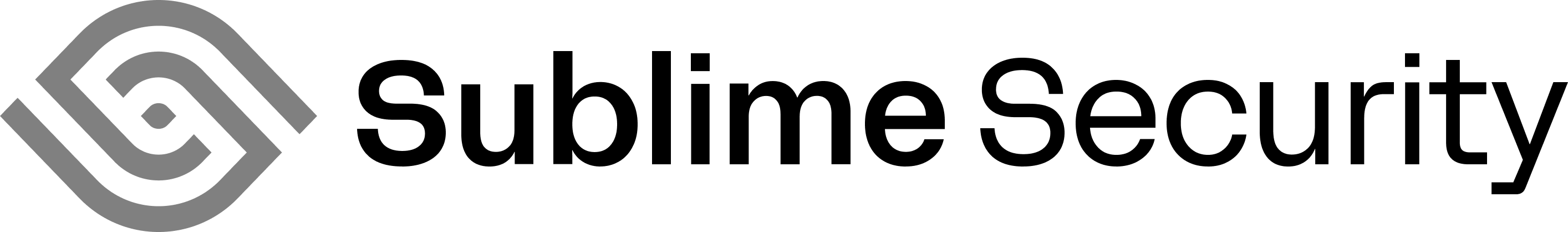


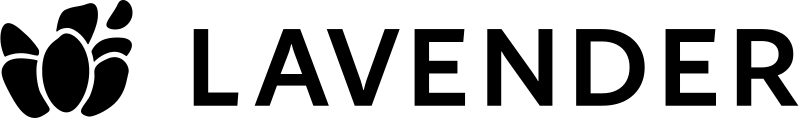
.avif)


.avif)


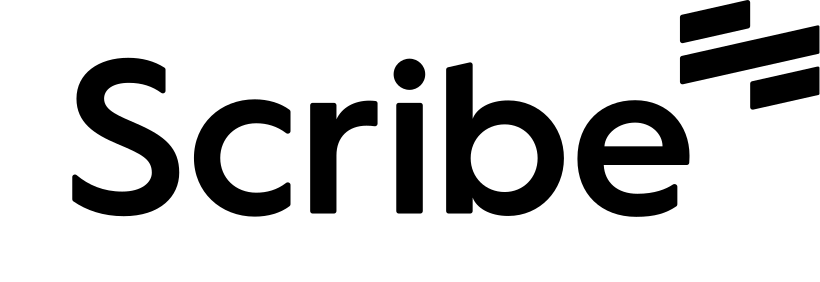


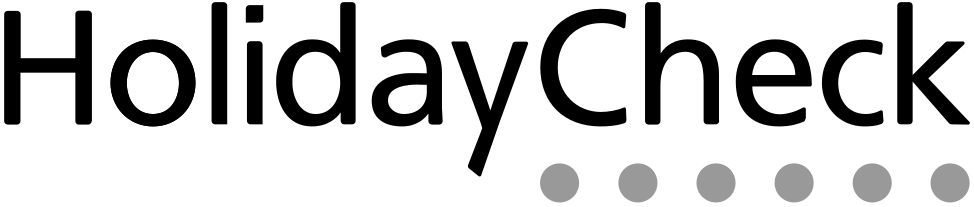
.avif)
.avif)

.avif)
.avif)
.avif)
.avif)


.avif)


.avif)

















.avif)








.avif)

