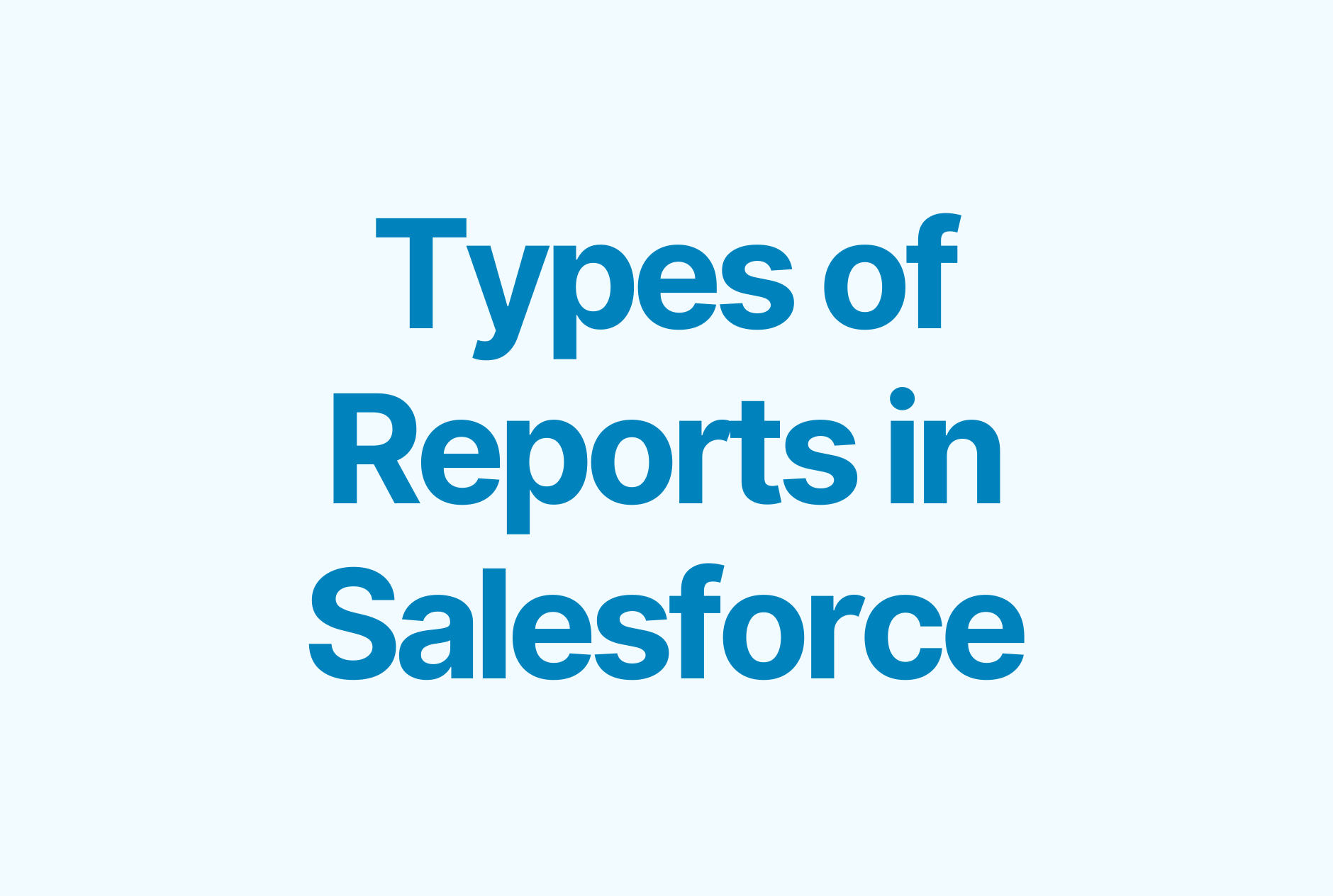8 Ways to Improve Salesforce Pipeline Management for More Productive Teams
.png)
For busy salespeople, time is money. Their time is valuable — and they want to spend as much of it as possible focused on building relationships with customers and closing deals.
Unfortunately, being part of a sales team requires at least some amount of administrative work. Team leads and supervisors want to know where their team falls in terms of meeting their goals and quotas, operations managers want to ensure everything is functioning as it should, and other departments within the organization rely on accurate sales reports to create forecasts and projections.
This leaves sales professionals with the time-consuming (and sometimes daunting) task of updating and maintaining data in platforms and tools, including Salesforce — an app that can quickly become frustrating and difficult to use. But even so, proper Salesforce pipeline management is crucial not only for sales teams, but for the company as a whole.
The key to improving the way your team manages their Salesforce pipelines is to make it as easy as possible to do so. Here are our biggest tips for creating easy-to-maintain pipelines that help boost your team’s productivity.
What is a Salesforce pipeline?
Think of a Salesforce pipeline as a visual representation of your sales process. In some cases, it might be a table outlining larger sales goals, such as the number of deals or records you need to meet to reach your quota.
These pipelines are meant to help your team keep track of opportunities, in-progress transactions, and closed deals while also providing insights and analytics into how your team is performing. This gives individuals a place to monitor how close they are to achieving their personalized sales quotas while making that information easily accessible for leaders and other team members as well.
Pipelines also make a big impact outside of the sales team. Other parts of your organization, such as finance or marketing, can use this information to make projections and forecasts about the company’s future or see where they might need to switch up their own strategies.
But pipelines can quickly become messy and outdated. If they’re not properly maintained (or the information is stored in a confusing, difficult-to-read way), your team (even beyond just your sales professionals) could be working with inaccurate information. This can lead to missed goals, lost customers, and misleading expectations.
Managing your Salesforce pipeline: the good and the bad
Most sales professionals see their job as strictly transactional. They want to get as many products in their customers' hands as possible (and reap the benefits of a job well done). And while this is their primary responsibility, they also hold a lot of customer insights that the rest of the organization depends on.
The sales team gets to see in real-time how well a company is resonating with its target audience. They know if customers are interested in particular products or services, if the company is on track to reach its revenue targets, and what new competitors are making waves in the industry — all things that will eventually impact other departments like finance, marketing, and operations.
So while on the surface, a Salesforce pipeline shows “who is doing what,” it actually provides other team members with the information and data they need to do their job well. Properly managing your pipeline is crucial for the success of the sales team and the organization as a whole.
But a number of challenges can arise when trying to get the right pipeline management systems in place, including:
- Pipeline duplicates. Without a standardized process for managing your pipelines, teams may end up working from separate pipelines. This can lead to data silos, resulting in missing information, confusion, and frustrated employees.
- Inaccessible information. When a sales team member jots down a note in a personal app or on a sticky note on their desk and fails to add it to your centralized system (like Salesforce), it’s impossible for other team members to know it exists. Not only does this make your pipeline inaccurate, but if that team member takes a sick day, goes on vacation, or even leaves the company, it could slow down entire processes.
- Data swivel chairing. If teams are storing information in one location and then uploading it to a second tool or app, data can quickly become lost or accidentally change in translation. One misplaced “0” could seriously throw off your sales data.
- Complicated inputs and updates. Complex pipeline management only increases the resistance from sales professionals. If it isn’t easy for your team to input new data, your pipeline can quickly become outdated and inaccurate.
All of this is to say that Salesforce pipeline management needs to be three things: easy, standardized, and a team effort. Let’s look at how you can achieve that.
8 Steps to Better Manage Your Salesforce Pipeline
If you want your sales team to properly manage their Salesforce pipelines, you need to set them up for success. Here are 8 steps to get started.
Review your existing Salesforce pipeline
Before you can make any changes to your pipeline, you need to take a look at what you already have in place.
1. Audit your existing pipeline
First things first — take a look at the pipeline (or pipelines) your team is currently working from. If you don’t currently have a standardized pipeline in place, you can move on to the next step.
From a high-level perspective, assess if your pipeline is currently functioning the way that it should. This goes beyond just checking that your sales team is interacting and updating with your pipeline. Take a look at the data you’re collecting — does it paint a picture of your pipeline performance?
Your pipeline should be:
- Easily digestible at a quick glance
- Comprehensively tracking important sales KPIs
- Complete with accurate and up-to-date information
2. Connect with your sales team
What better way to know where your pipeline needs improvement than to talk with the team that has to work in it every day? Hold interviews and brainstorming sessions with your sales team to better understand the challenges and opportunities they see with your pipeline.
Here are some questions you can ask to get the conversation flowing:
- What parts of the existing pipeline do you think work well?
- Where do you think the existing pipeline needs to be improved?
- What are the biggest challenges you see with the existing pipeline?
- What are your biggest frustrations with working in the existing pipeline?
- What are the biggest strengths you see with the existing pipeline?
- What do you find easy or intuitive about the existing pipeline?
Remember — your pipeline is for your sales team, meaning addressing their needs should be your top priority. Don’t simply collect their feedback and ignore it in favor of an easier or cheaper solution. If you want your team to manage your Salesforce pipeline efficiently, it needs to be set up in a way that works for them. By the way, we have an entire article dedicated to sales efficiency.
3. Speak with invested departments
The reports generated from your pipeline data gets dispersed all throughout the company. Everyone from finance to marketing to human resources uses information gathered from the sales team to predict and project the future of their roles, their departments, and the organization as a whole. So when you’re setting up your pipeline, you want to do so with their interests in mind.
You can ask invested department leads similar questions as you asked your sales team, but it’s okay to stay high-level at this step. While these departments rely on Salesforce pipeline information and forecasts, they’re typically not a part of the day-to-day management. You want to make sure you can provide the information they need, but your sales team’s needs should still be top priority.
Here are some questions to get started:
- What important information do you collect from our Salesforce pipelines?
- What important information is missing from our existing pipelines?
- What data would you like to see in future pipeline iterations?
4. Identify gaps in your existing process
For pipeline management to run smoothly, you need to have comprehensive, strategic, and complete pipelines from your team to work from. If through your audits and interviews it’s becoming clear that your existing sales process just isn’t working, now is the time to shift your strategy.
Find that gaps where your sales professionals are struggling or where customers seem to be disappearing. What is missing from these weakspots that can help make your entire sales process more effective? What content, training, or support can you create or provide to improve outcomes?
Identifying and filling these gaps early can make management easier down the road. For instance, keeping track of various Salesforce KPIs might be a viable quantiative tool to track down bottlenecks by performing a sales pipeline analysis.
Level up your Salesforce pipeline
Getting the basics right sets your pipeline up for success — but it doesn’t automatically solve your Salesforce problems. While Salesforce is a powerful tool enables list views and kanban views to follow progress, it can be clunky and complicated for those without extensive tech experience (like your sales team).
Now it’s time to level up your Salesforce pipeline by improving your user experience and making it as easy as possible to get your sales team to use it the right way.
5. Create customizable pipeline views
We all work differently. The “ideal” pipeline layout for one team member might be extremely difficult for another to follow. This can lead to individuals looking into pipeline management software of their own — resulting in the information silos and complications we mentioned earlier.
But when you choose a tool that allows you to view your pipelines through custom filters, layouts, and priorities, each team member can interact with their pipeline in a way that works best for them.
Weflow lets your team choose which views they want to view with conditional filtering, labeling, and signals. They can even pin their favorite views for quick access to their most important information.
6. Simplify data entry
Let’s face it — updating or adding new data is boring. And that’s why so many salespeople fail to do it. When they’re busy connecting with customers, data entry feels like a task they’ll get back to later (spoiler alert: they rarely do).
Making it as easy as possible to input new information is crucial to the success of your pipeline. But Salesforce makes it complicated — extra logins, heavy interface, and tons of pages to sift through all act as barriers for getting the job done quickly.
Weflow takes the extra steps out of the pipeline editing process with 1-click in-line updates. Just select the field you need to change and enter the new information — updates will even be reflected in the Salesforce platform. You can even bulk edit records to make updating your pipeline even faster.

7. Store notes and customer information in your pipeline
The pipeline is great for quick top-level updates on deal statuses and goals, but what about the conversation details happening behind the scenes? Knowing what questions a customer needs answered, where they’re struggling, or what they’re really enjoying about the product or service can go a long way in building stronger relationships.
Most sales professionals take notes somewhere, either in another app, on their phones, or handwritten. But when they’re kept private, it results in crucial information going missing from the company — not to mention added frustration if the note accidentally gets tossed out or inexplicably disappears from their app.
Keeping all notes, customer details, and tasks right within your pipeline gives your team the comfort of only having to work from one app. With Weflow, they can view whatever tasks, notes, and other activities they need without needing to open another tab (or search their desk drawers for a sticky note).
8. Use Chrome extensions
Chrome extensions are a great way to get more from your Salesforce experience. They can help you improve communication, reduce time spent in Salesforce, and get more done — and best yet, they’re customizable.
Extensions offer a great solution for sales team members to customize their Salesforce experience to fit their unique needs. Users can choose the tools that work best for their work preferences and ignore the rest.
Improving your Salesforce pipeline management with Weflow
There’s a lot riding on your Salesforce pipeline being accurate and up-to-date, so you need to be sure it’s managed appropriately. With a tool like Weflow, you’re able to cut the extra steps that can create complications and resistance for your team. By streamlining the managment process and working with your sales team to make your processes as efficient as possible, it’s easier than ever to maintain your Salesforce pipeline.