The Full Guide to Sales Process Mapping

Sales process mapping is a crucial component of a company’s sales strategy.
It involves analyzing and mapping out the entire sales process from start to finish to identify areas where improvements can be made.
By creating a visual representation of the sales process, businesses can better understand their sales funnel and make informed decisions to enhance their sales process and increase sales productivity.
In this blog post, we’ll discuss the importance of sales process mapping and show you how to create a sales process map. We’ll also provide tips and best practices to help you create an effective sales process map for your business.
What is sales process mapping?
Sales process mapping is when sales teams, along with other stakeholders, go through their current sales process to improve, re-evaluate, and visualize all the steps included there.
They use historical sales data and information from all departments to create a sales process map that current and future sales team members can follow.
Creating a standardized sales process is crucial for any sales organization that wants to increase sales performance and develop a culture of collaboration across all departments when working towards mutual goals.
It’s like a visual guide that anyone can follow while keeping in touch with the company's main goals and KPIs.
The benefits of sales process mapping
Mapping the sales process is crucial for every business. Let's take a look at the specific benefits.
Makes the sales process transparent
Having a clear and transparent sales process will help your sales department and other teams work as a well-oiled engine.
For example, the marketing team will be able to sync their campaigns with the buyer's journey, the sales team will have an easier time bringing in qualified leads, and the customer success team will be aware of the entire customer journey so that they can provide customers with adequate support when needed.
Serves as a blueprint for your entire sales team
Even though every sales rep has their style and preferred method of working, they need to work towards common business goals as part of a greater team.
As they adapt their work to this sales process map, they can keep their unique approach while consistently delivering great results.
Allows leadership to have a high-level overview
Leadership needs to comprehensively understand the entire process as it can open plenty of opportunities for improvement, optimization, and sales efficiency.
In addition, if leaders want to enjoy a successful business, they must be actively involved in creating standardized processes, giving their employees the confidence and experience to perform to the best of their abilities.
Eases the onboarding process of new sales reps
Training new employees can be expensive, and you don't have much room for error.
That’s why it's so important to have a clear and effective onboarding process that will help fresh recruits adapt to the company's sales process and aid seasoned sales professionals when passing on their knowledge.
Helps the evaluation process
When an effective sales process map is in place, it's easy to spot individual mistakes and missed goals.
For example, suppose one of your sales reps has problems closing deals or moving potential customers to the next stage of the sales process. In that case, it's likely they’re doing something wrong.
Increases sales confidence and ingenuity
Because sales process mapping is done by multiple teams and not just the sales department, employees will be prepared for all kinds of mishaps, such as customer objections in the first sales interaction, a slow decision process, and potential doubts about the product or service.
How to create a sales process map
Now that you know why it’s important to map your sales process, let's look at how to actually create a sales process map.
1. Involve all stakeholders
When creating a sales process map, you need to gather everyone around the table and invite them to contribute. Of course, you can also call individual meetings with each team if it's hard to combine schedules, but the best strategy is to have them all in one place.
For example, maybe your customer support team has noticed an issue where the newly onboarded clients have the wrong understanding of how a specific tool works, or they depend on a certain feature that is not there.
Knowing this information, you can include a new step in the sales process where reps have to carefully go through the included features and ensure there are no misunderstandings.
The product team will know it's a feature that may need to be included, and the marketing team will ensure there’s clearer information in campaigns and website product pages.
2. Identify all the stages in your sales process
The next step is to identify all the stages in your sales process and identify ownership for each step.
You need to clearly understand the different roles team members play at each stage, the trends they’ve noticed, common mistakes, and how you can better relate the current process with the customer journey map.
In the visual map, making each team a different color is a good idea.
By the way - our friends at Revenue Wizards created a great customer journey mapping template. Check it out!
3. Define start and exit criteria for all the stages
For each stage, you should define clear start and exit criteria: when each stage starts and ends and what needs to happen before a potential customer can be moved from one stage to the next.
By comparing the start and exit criteria of a fast sales cycle with a normal one, you'll understand what drives a sales-qualified lead further and what has the power to slow them down or make them drop out.
4. Create your sales process map
The final step is to create your sales process map. This is usually done as a flowchart but can also be an infographic or any format your sales team might find useful.
You can use a tool like Creately or Canva to do it, or if you have a graphic design team, let them do a custom one for your company.
Whatever you choose, ensure it accurately represents the various sales process steps and is easy to understand by each team member, no matter the department.
5. Track and measure your sales process
After your company's sales process is mapped, you’ll need to track and measure it. Monitoring metrics is essential for sales success, and all team members must understand and keep track of the metrics themselves.
Specific metrics can provide valuable insights into the various stages of your sales process, including the factors that motivate leads to progress through the pipeline and those that discourage them.
Some common sales metrics you might want to track include:
- Opportunity win rate
- Quota attainment
- Pipeline coverage
- Lead-to-opportunity conversion rate
- Sales cycle length
- Average customer lifetime value
- Customer retention
3 ways to streamline your sales process
All sales processes have some inefficiencies. Here are three strategies you can use to streamline your sales process.
1. Sync sales activities to your CRM automatically
Tracking sales activities is crucial for having the right information to close deals and ensure sales forecasting accuracy.
However, keeping track of all interactions with potential customers can be problematic. Firstly, it can be very time-consuming and prevent sales reps from spending more time actually selling.
Secondly, reps will often forget to update specific opportunities or records, or they’ll do it partially. This can lead to lost deals and inaccurate forecasts.
To prevent this, you can automate sales activity tracking using a tool like Weflow.
Weflow tracks your sales team’s emails, tasks, and notes, and syncs them to Salesforce automatically. This ensures all relevant sales data ends up in the CRM, which ultimately helps you close more deals and allows you to create more accurate sales forecasts.
2. Create custom pipeline views
If you’re using Salesforce as your CRM of choice, you know how cumbersome it can be to review your pipeline and opportunities.
Custom pipeline views in Weflow can help you save time when performing a sales pipeline analysis or a routine inspection. Instead of recreating a specific view each time, create a custom view you can quickly review whenever you need it.
Here’s how to do it:
From the Weflow dashboard, click on the Pipeline menu item, and then on All views.
Next, click the +Add new view link.
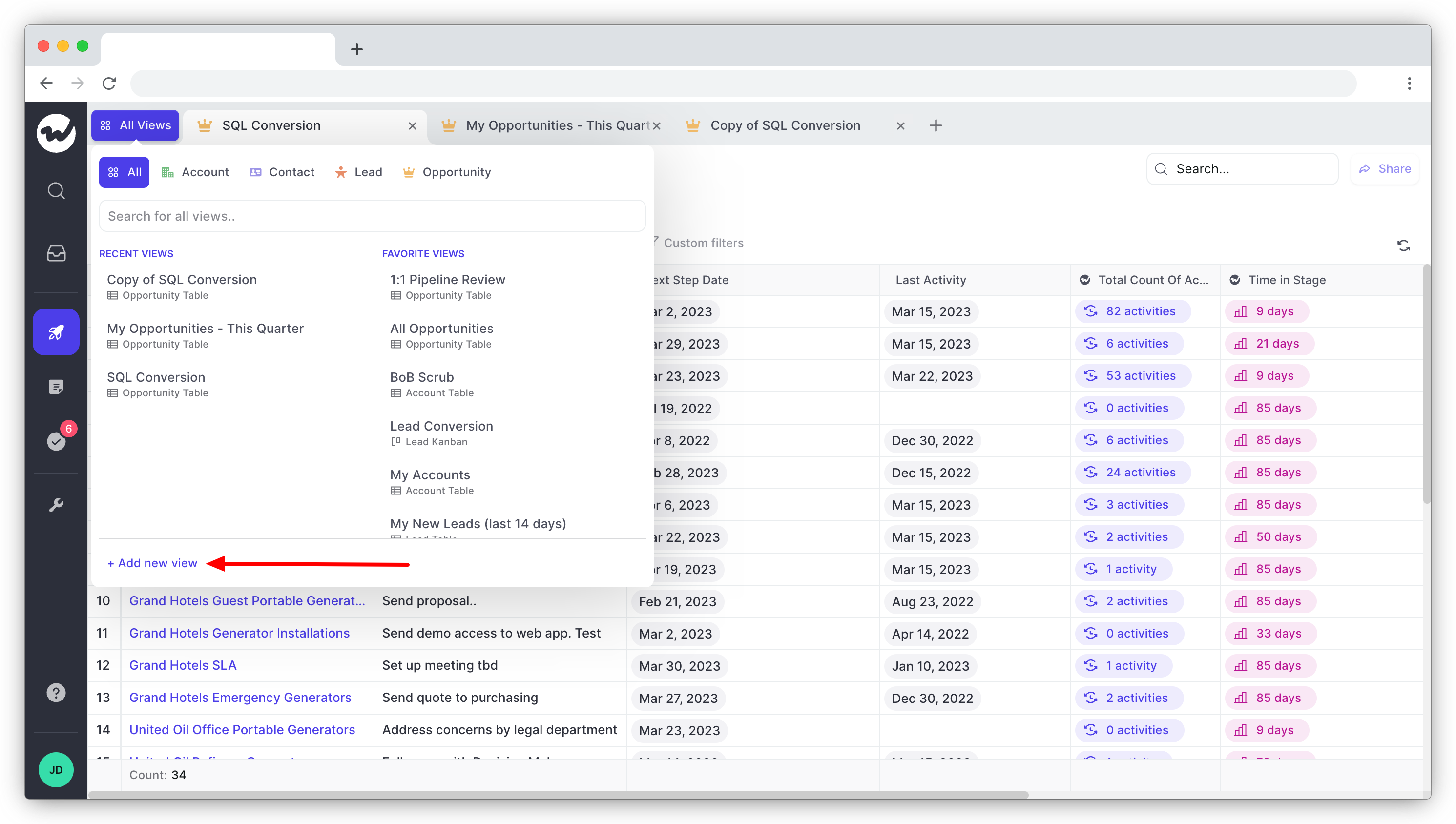
Choose a layout for your pipeline view, add a name, and select a record type.
Click Save.

Weflow will then generate a custom pipeline view using data from your Salesforce CRM instance. You can customize the view further by using custom filters or adding and hiding fields.
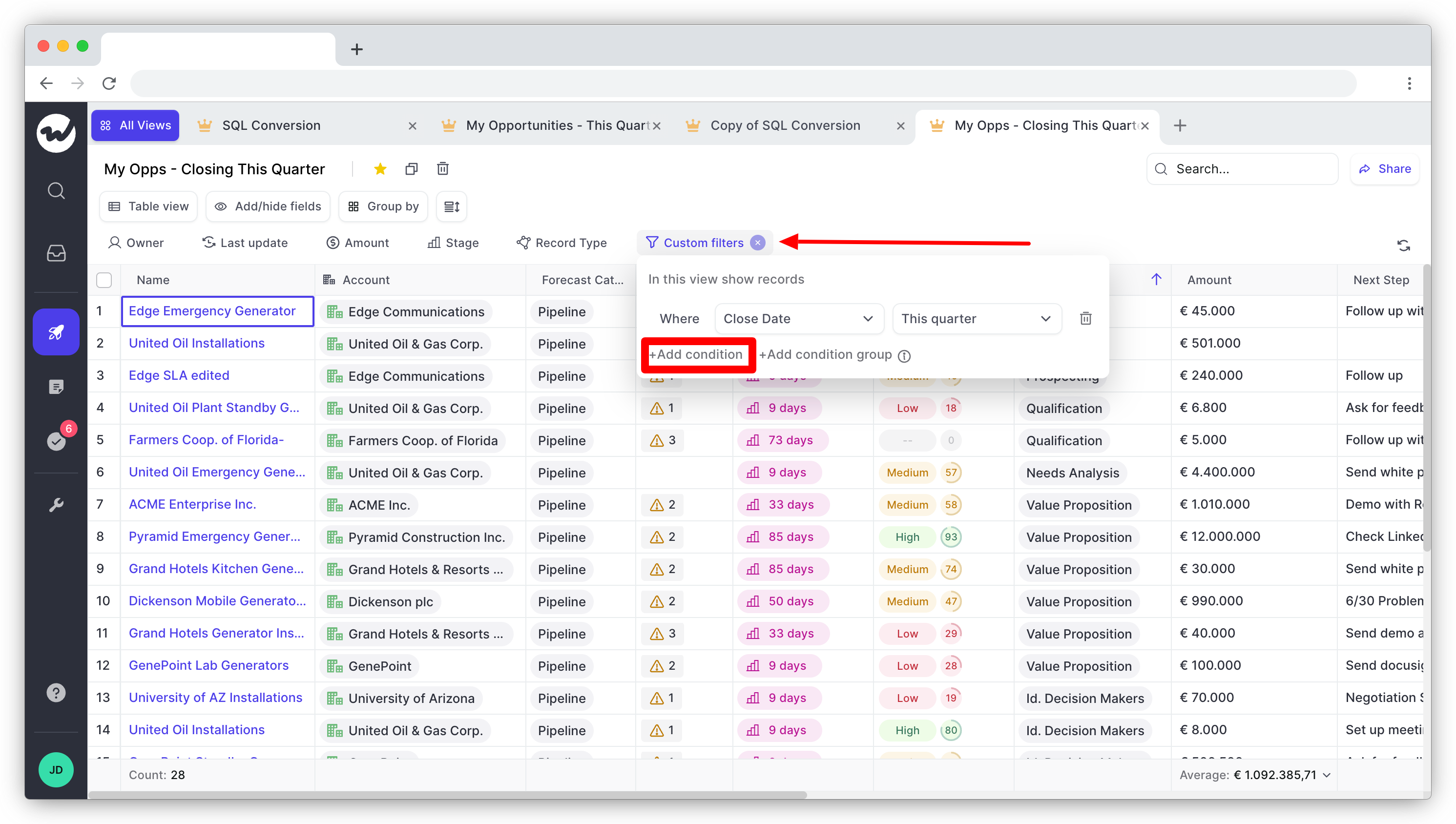
To make the view even more accessible, click on the star icon to add it to your favorites list.

From there, you can also share your view with other team members by clicking the Share button in the top right corner of the screen.

3. Use templates to ensure reps adhere to your sales methodology
It can often be difficult to get your entire sales team on the same page and make them adhere to a specific sales methodology. With Weflow, you make it happen by incorporating note templates that they can use during the sales process.
These can be used to streamline your lead qualification and discovery processes, for example.
How? By including all the questions sales reps should ask prospects during calls or meetings.
Any notes you create with Weflow can also be synced to Salesforce automatically, ensuring that no important information gets lost.
Here’s how to create a note template in Weflow that your entire team can reuse:
From the Weflow dashboard, click on the Notes menu item.
Then, click the Use template button in the top right corner of the screen, and then on +New template.
Add a name for your template and fill out the note section.

Finally, click the Use template button.
That was easy, wasn’t it?
Unlock your full potential with sales process mapping
As you can see, mapping your sales process benefits your entire company, not just the sales team.
It gives managers a great overhead view of the sales process, aligns the various departments, and unites team members to follow a greater goal and improve their capabilities.



.png)
.png)







